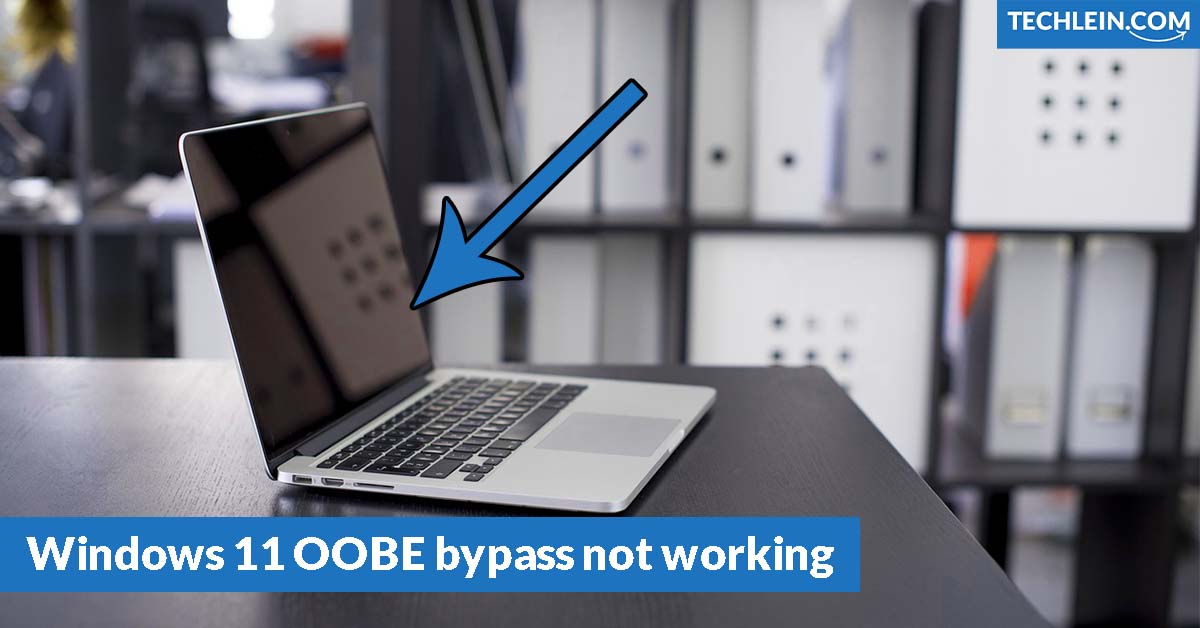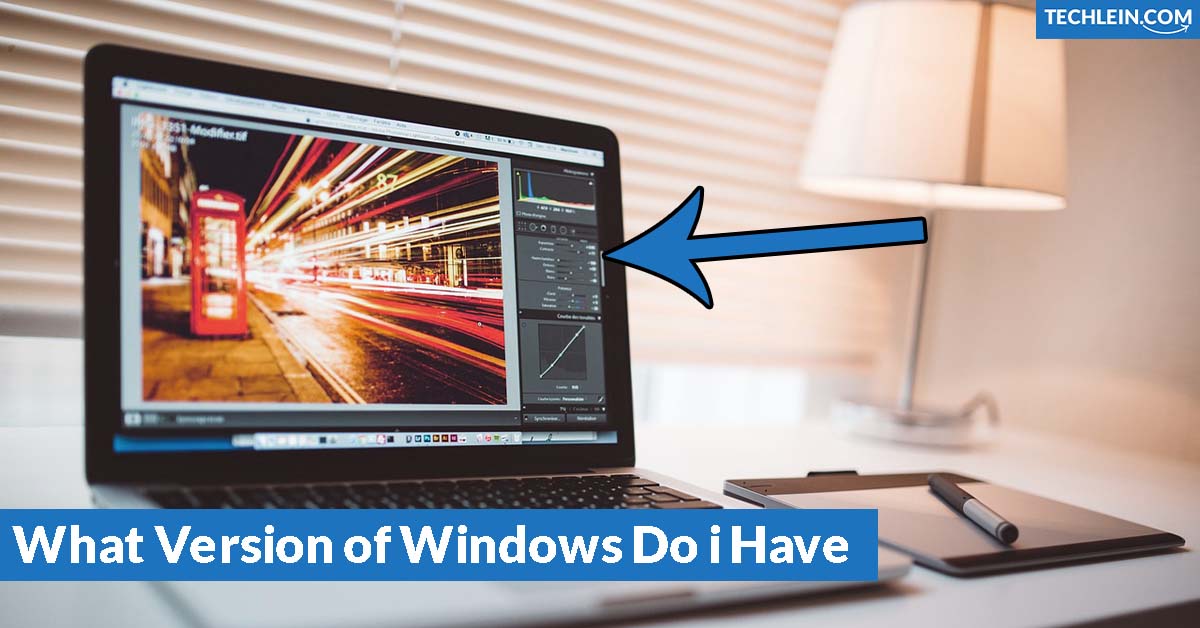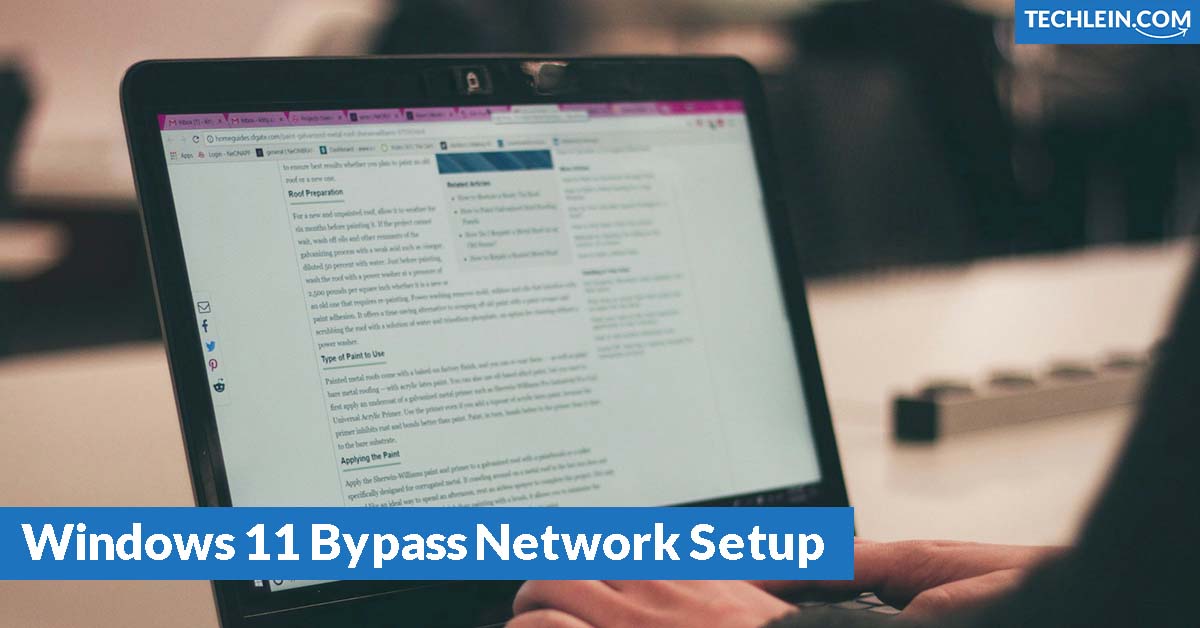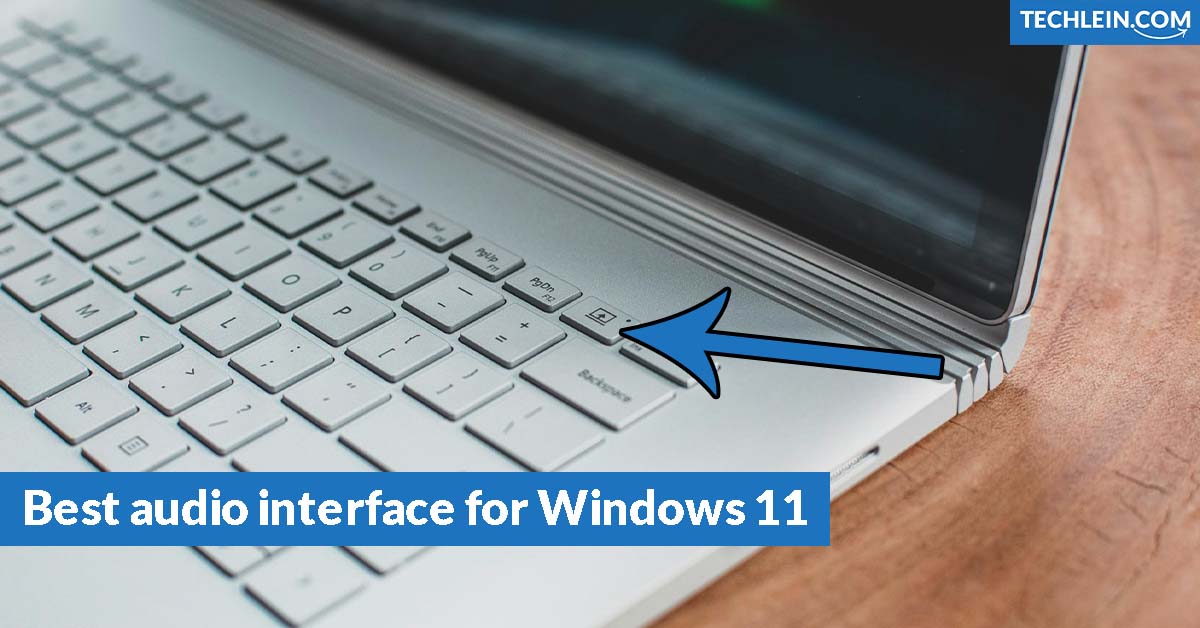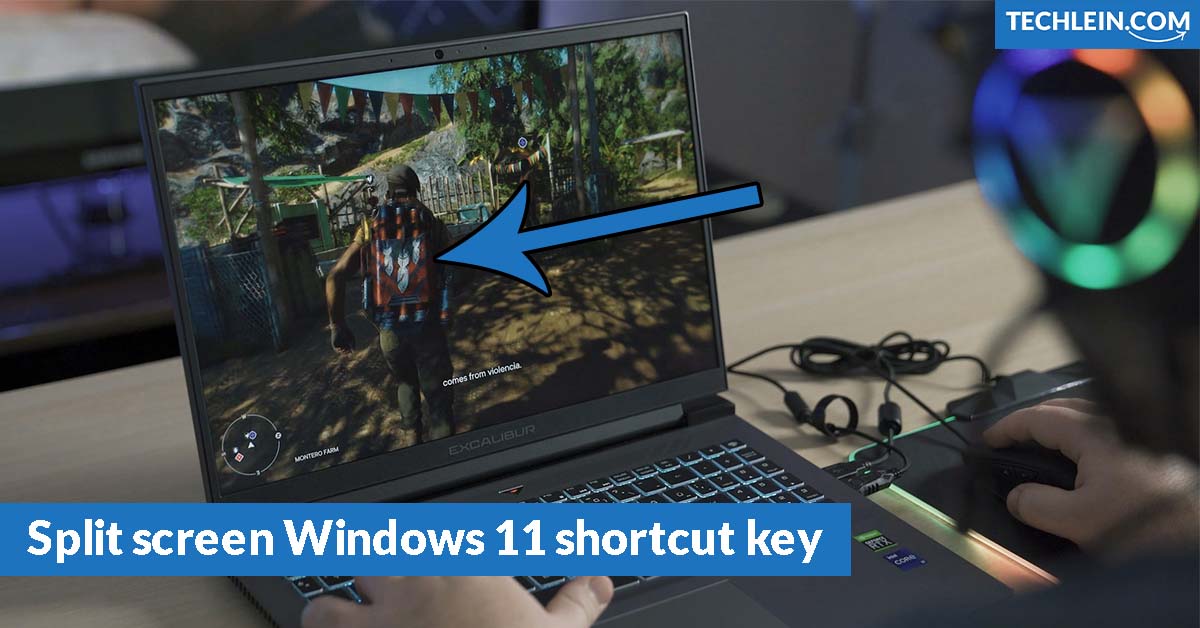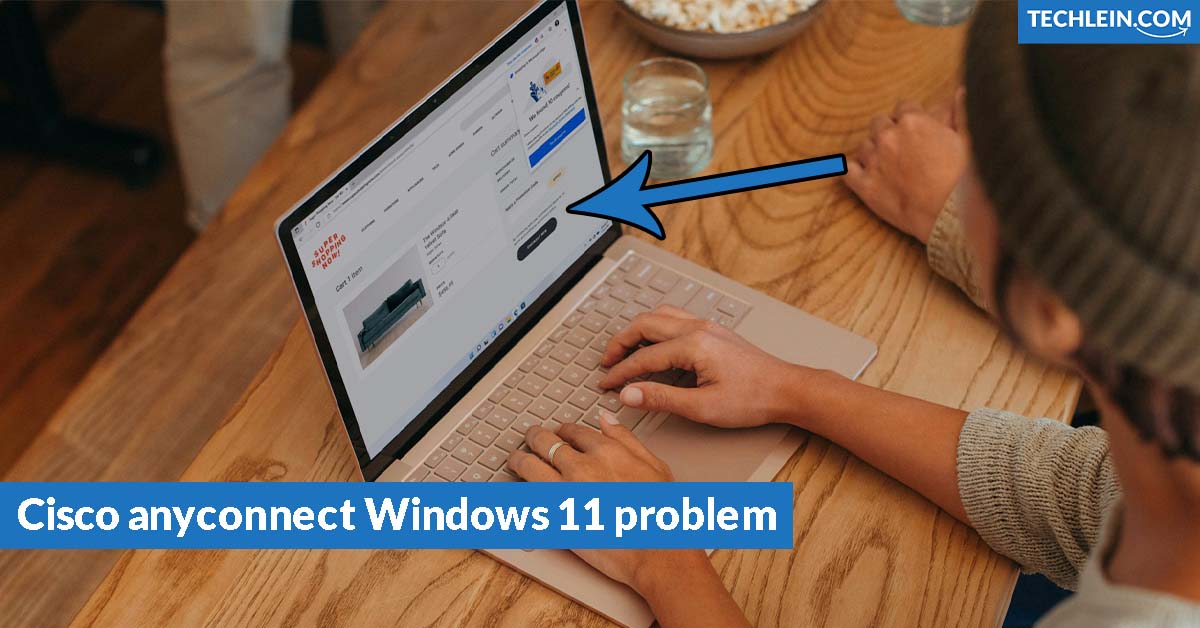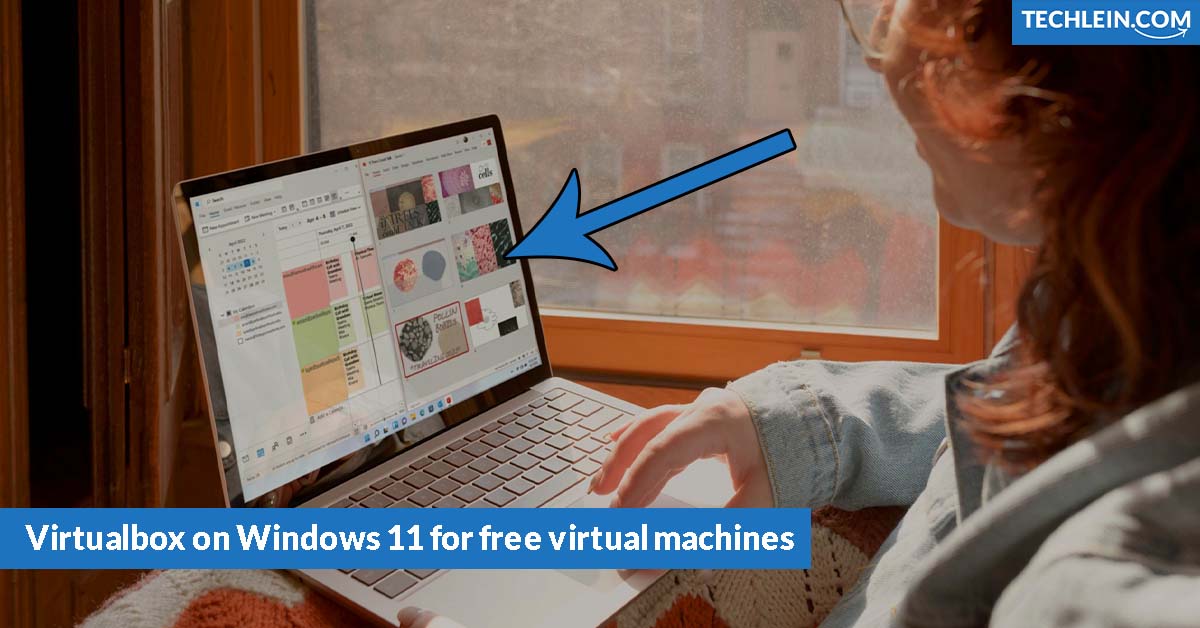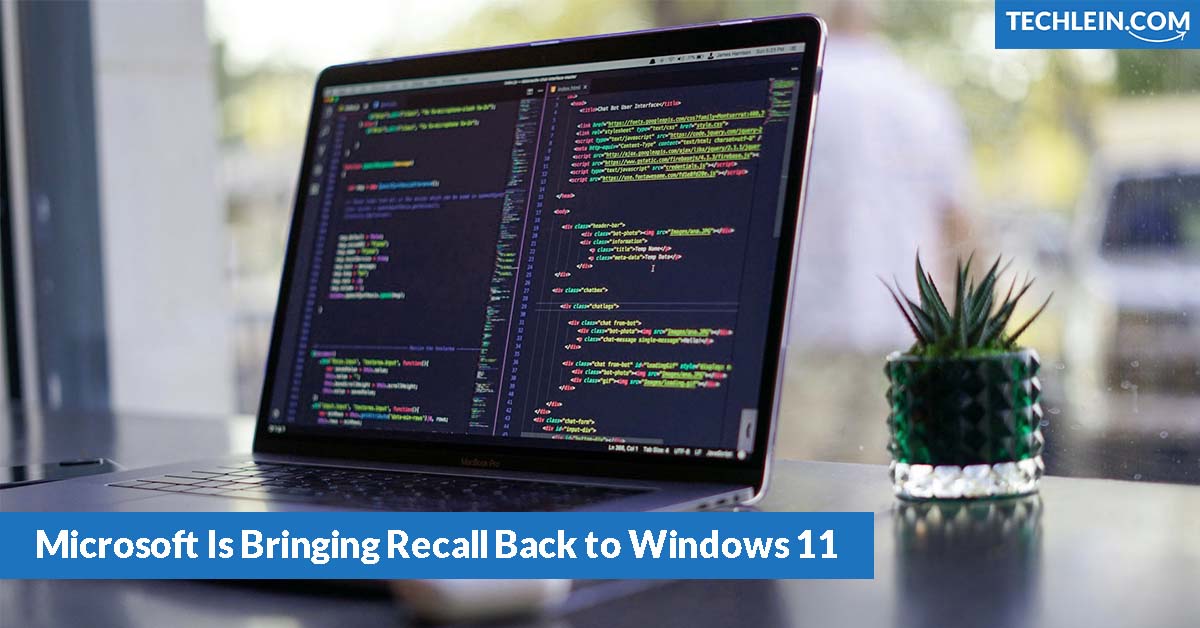Windows 11 OOBE bypass not working: Easy Guide
Computer Windows 11 deployment can be tricky, Windows 11 OOBE bypass not working especially with the Out-of-Box Experience (OOBE) bypass. If you’re an IT pro, a systems integrator, or a tech-savvy user, OOBE bypass issues can mess up your Windows 11 plans. This guide will cover why the OOBE bypass fails and offer quick fixes … Read more